It runs on MS access, i.e. it is a MDB file. I chose MS access because you can modify the heck out of it. Unfortunately since I dont know Visual basic I was not able to include fancy stuff like menus and searches.
I could have made it nicer and more user friendly by using HTML + PHP + mySQL but i'm rusty and its much harder to do.
When I created this, my aim was to make a quick and dirty electronic medical record for my clinic. This includes patients seen as outpatients and patients who are admitted. Since I am a surgeon, a section for operations is included.
So this is the short how to get started manual. First make a new copy and keep the old copy around in case you want to undo your changes. Next you will see that it is divided into 4 tables: admissionreferral, consultations, ortech and patient list.
In general to add a new entry you use forms. I have set up the forms so that while in forms you CANNOT see previously created entries. That way there is no chance of accidentally modifying or deleting stuff.
Use tables to edit or look at previously added entries. Unfortunately I dont have the programming expertise to show just one old entry.
If you are searching for a patient name, go to Queries. There you can see patients listed with first and last names and arranged via last name. Of course you can change this around. The most common change is to order it via first name. Unfortunately I dont have the programming expertise to make a real search form.
If you know how to use MS office, filling up the forms or editing the tables is easy.
One feature about databases is the use of a primary key. Each entry has a unique number. In this case I've made it so that it is automatically created so even if 2 patients have the same name they have different keys. Each of the 4 databases has its own primary key.
One design choice I made was to separate the personal data into one table and place the rest in other tables.So its like this. For a new patient, you first fill in the personal data. Next you go to either the consultation form if its an outpatient or the admission referral form if it is an inpatient. From the dropdown menu you will choose which patient is connected with this consultation or admission. I did this so that I would not have to make 2 entries if one patient was seen both as an outpatient and as an inpatient. This is a standard technique in databases, avoiding duplicate entries. If you ever filled up paper forms before, its a drag to have to input the same data like name and address over and over. Its a heck of a time saver. Imagine if a patient was seen multiple times and you ahd to type his name and address again and again.
So I hope you find this useful.
OK, the links expired, I've re uploaded the file HERE
re uploading again, no password for the RAR file. http://mir.cr/1PTYDUVK
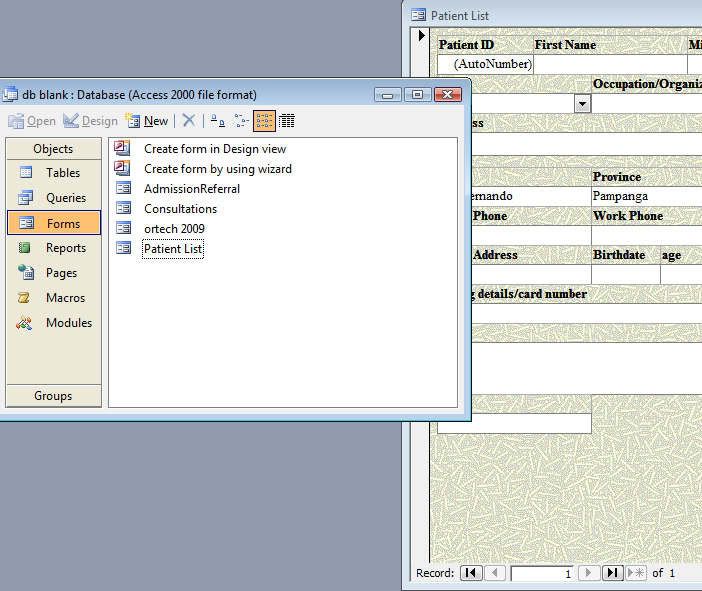
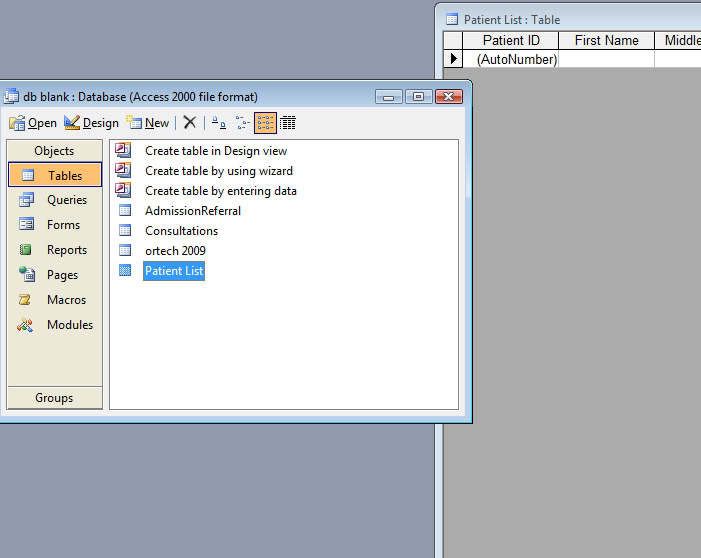
6 comments:
I couldn't download your file - is there a chance you could email it to me? I can do some access stuff and would be willing to email you back any mods I make. dckstl@gmail.com
Ok, looks like the links expired. I'm re uploading.
OK, I have re uploaded a new version to google docs. Hopefully the links wont expire this time
Hey there, awesome blog. I really like it.
This is an awesome radiology software program. Check it out!
Radiology Software
Let me know what you think.
Wow, thanks, this is very useful. Maybe I should try this in MySql.
emr software
Hi all, I've just downloaded the file "db1_blank 2.rar" on google drive but the password "555sardines" doesn't work, can you give me the true?Thanks.
Post a Comment