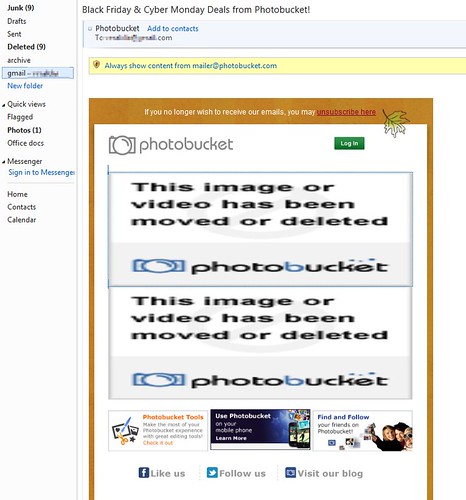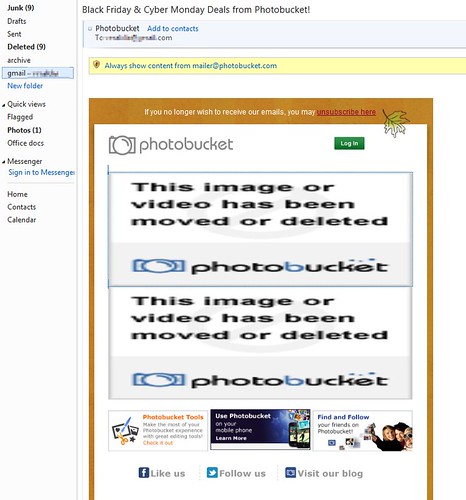OK welcome to part 2 of my review. I'll do several synthetic and real world benchmarks comparing my new laptop to my 2 year old desktop pc.
My new laptop's specs are listed in
part 1 of the review.
I will have nvidia optimus on, using the NVIDIA GPU for 3d and cuda. At all times I will be using the laptop's own monitor at its native resolution, 1366 x 768. The laptop will be connected by wifi to the router and the desktop will use the LAN and the DSL modem will be on but no programs will be downloading. The laptop will first use balanced and high performance power settings. If no difference is found, I'll use balanced.
Both laptop and desktop will use the usual startup programs that I commonly use. Athough they dont use the same startup programs, I wanted this test to be like the way I use a PC, so I will accept the slight loss in accuracy due to not being able to control this factor. Plus the effect should be small anyway.
Oh and I updated my geforce drivers from 267.x to 285.x
My old desktop's specs are as follows:
- win 7 64 bit
- 1280x1024 LCD monitor
- Intel c2d e8200 @ 2.66 mhz
- inno 3d geforce 560ti
- 4 gigs ddr2 ram
- 1 terabyte WDC black hard drive
Lets start with
pcmark 7 v104 trial, all default settings. Since this is a trial version, you really cant change many settings. I'll try both high performance and balanced settings.
- laptop balanced : 1157 pcmarks
- laptop high performance : 1770 pcmarks
- desktop : 2215 pcmarks
Ok thats significant. Lets go ahead to the 3d benchmarks and try a 3d benchmark first. unigene heaven 2.1 dx11 all default settings to see if we need to change the laptop's power profile.
- desktop : ave FPS = 54.9, score = 1383
- laptop high performance : ave FPS = 13.8, score = 399
- laptop balanced : ave FPS = 13.8 , score = 349
Hmm. I guess that the GPU is bottlenecking the test so even if the balanced plan lowers the CPU speed a bit, it wont matter. OK, so from now on we stay with the high performance plan.
Lets try more CPU benchies
winrar 64bit v 3.93 trial
- laptop: 1885 KB/s
- desktop: 1289 KB/s
Passmark performance test 7 build 1025
- desktop: 1262.8, cpumark = 2203.7, 3d = 2469.6, disk = 735.6
- laptop : 1152.7, cpumark = 2943.2, 3d = 555.2, disk = 623.5
Cinebench 64 bit 11.5 CPU test
- desktop: 1.37
- laptop: 2.03
coresmark 2010
- desktop: 567.15447 secs, worldwide rank #3425
- laptop: 251.67977 secs, worldwide rank #2705
Quite a big difference. This is a multi core benchmark so I expect the hyperthreading in the core i3 to make itself known
So in summary, the core i3 is the faster CPU. Lets try video transcoding. All tests will be converting a 128 mb 640x480 mpeg-2 movie to iphone format, H 2.64
Badaboom TRIAL v2.0.0.128
- desktop: 245 fps, 0:32
- desktop no CUDA: 96 fps, 1:22
- laptop: 83 fps, 1:33
- laptop no CUDA: 129 fps, 1:01
Freemake v2403, convert to iphone 4. CUDA hardware acceleration set to auto detect
- desktop: 1:19
- laptop: 0:59
Arcsoft media converter 7.1.0.98 trial
- desktop CUDA: 2:24
- desktop CPU only : 1:23
- laptop CUDA: 2:41
- laptop CPU only: 0:41
- laptop quicksync: 0:36
Its puzzling that the CUDA actually DECELLERATED the conversion on the laptop and the desktop. Must be something wrong with the coding. Tried it again with the same results. Also take note that quicksync does give a small improvement.
Movavi video converter 11.0.1 trial
Interesting. the faster GPU can compensate. Lets try that again with CUDA off
- desktop: 1:46
- laptop: 1:40
Wondershare video converter ultimate 5.6.1, convert to H.264 iphone 3 format
CUDA on
- desktop: 1:03
- laptop: 0:51
CUDA off
- desktop: 3:09
- laptop: 2:15
ConvertXtoDVD 4.1.19.365c free, convert to DVD, burn to ISO after conversion
- desktop: 110 fps, 1:17, 1:43 including burning ISO (0:26 for the burning only)
- laptop: 140 fps, 0:58, 1:24 including burning ISO (0:26 for the burning only)
This software AFAIK doesnt use CUDA so its pretty much pure CPU
Results pretty much mirror the pure CPU tests. The core i3 is faster. But if we put CUDA in the picture, results are dependent on how each video transcoding program uses CUDA. Some use it so well that the desktop's faster GPU compensates for the slower CPU, some dont. Special mention to media converter since CUDA decellerated conversion and
quicksync only made a small difference. I'm kinda disappointed to tell the truth. I was expecting a bigger speed increase going from c2d to core i3 second gen.
OK thats it. Watch out for more parts to this review in the future. I plan 3d benchmarks, hard drive benchmarks and network benchmarks.
NEXT to Part 3, 3D benchmarks.
UPDATE: Added pictures and links to the software makers
the end