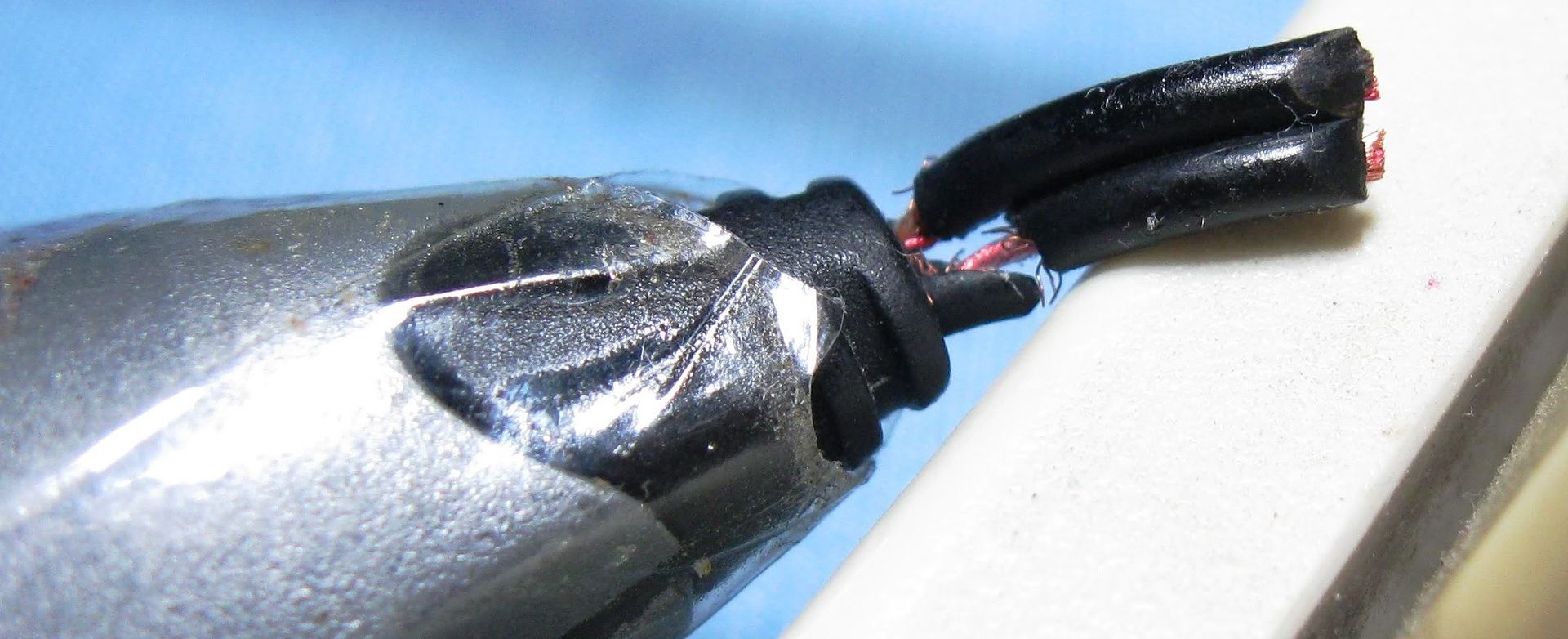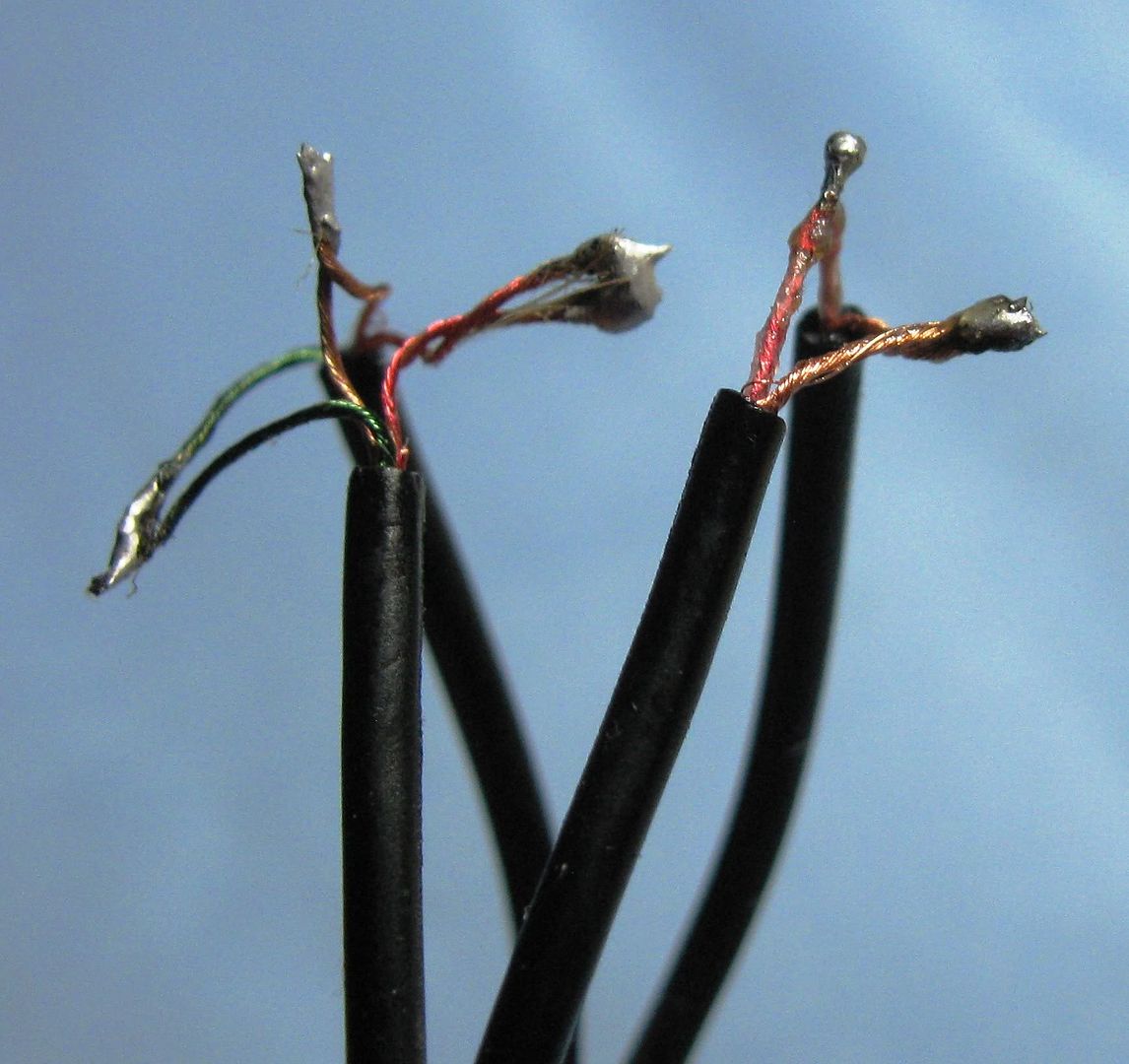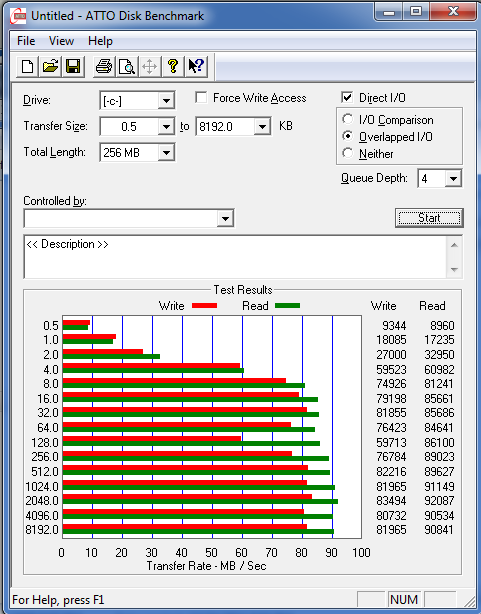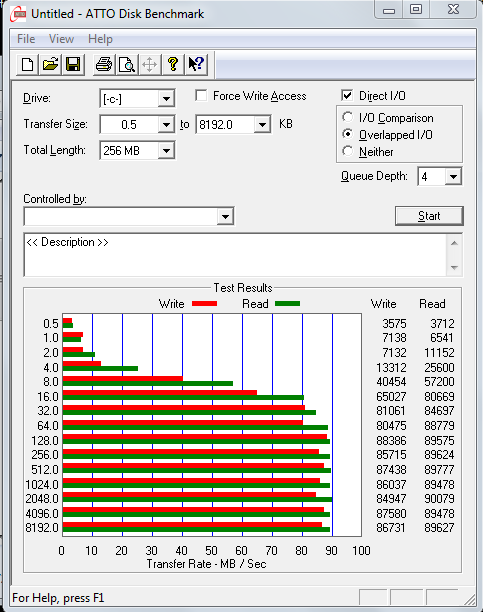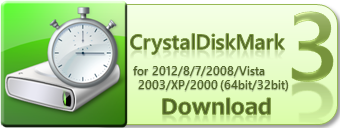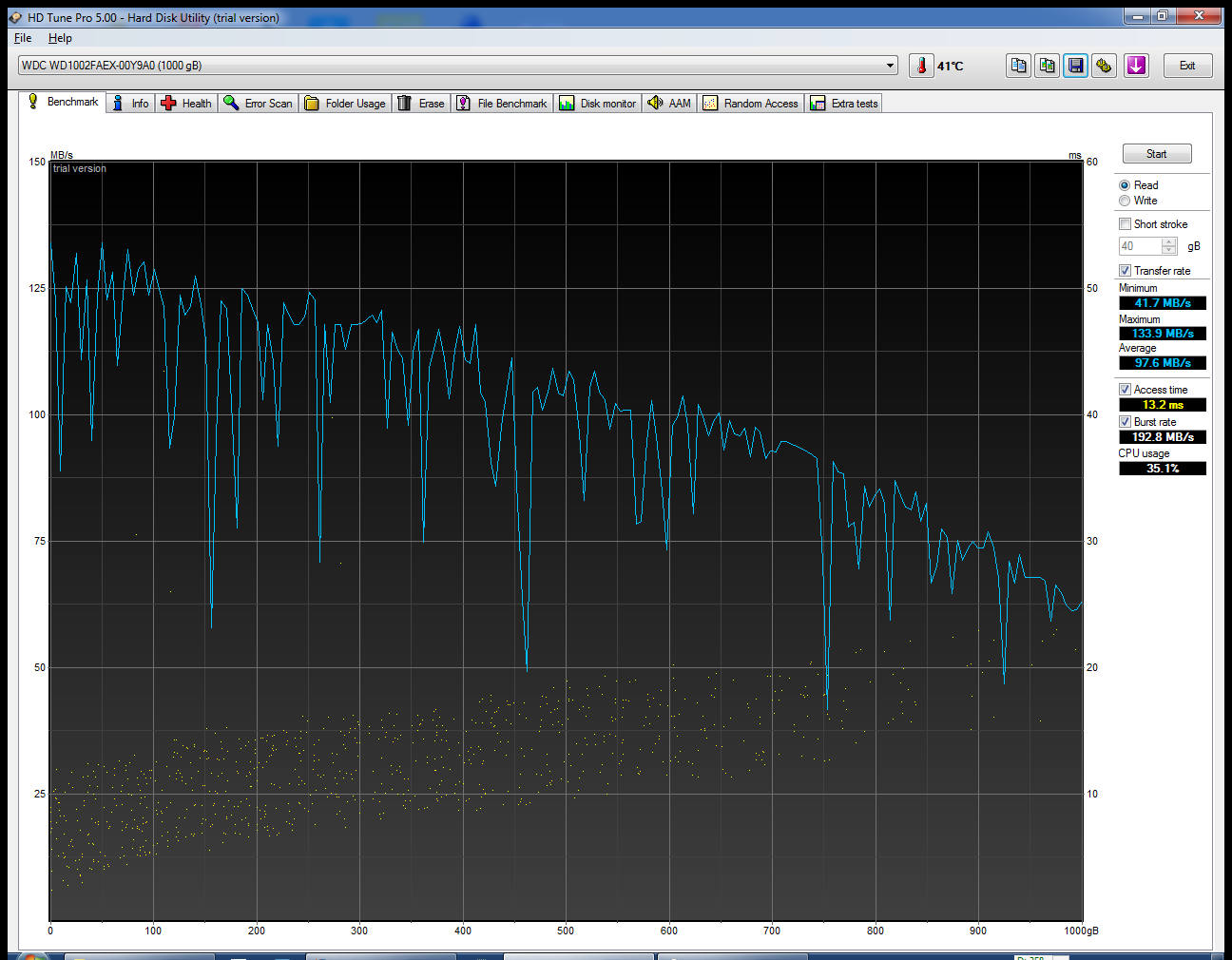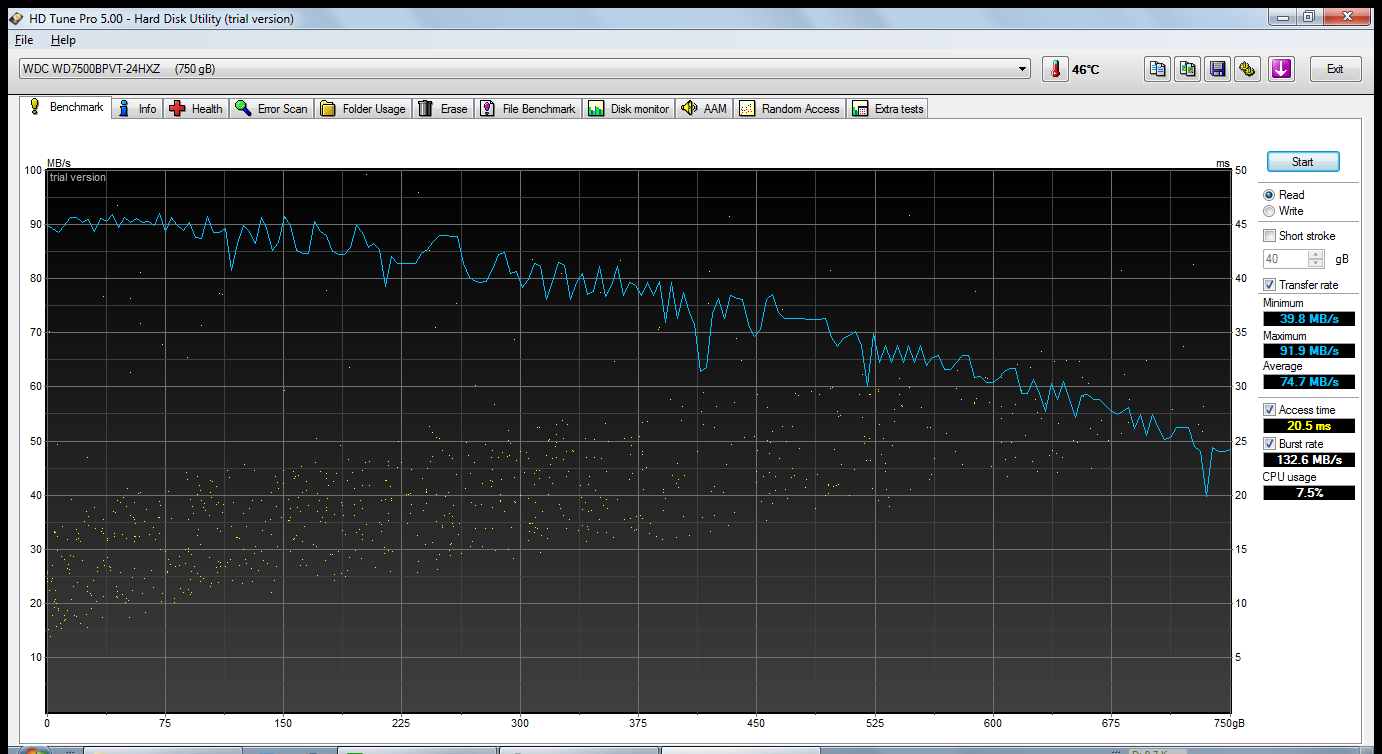Headphone cord repair
My headphone has been repaired before in this previous blog post. Now the wire insulation is fraying right after the volume control.
Since the volume control is useless anyway, I opted to cut it out and re attach the wire. Step 1 is to knot the wires together, remove the insulation, and splay out the wires.
Next step is to Identify which wire goes to which. Fortunately, the mic cable only has 2 wires and the while speaker cable has 3 so there's no mixing them up. And the wires are color coded with what looks like varnish. It also serves as insulation.
It was a simple matter to tin the ends of the wires and solder them together. After this, I checked the headset on my PC. I used the audio driver's settings to check if both left and right channels were working.
Next, carefully cover the blobs of solder with electrical tape. I ended up using 3 layers in total.
Last step. I added an ID clip so I can clip the cord or cable to my shirt. This way the cord isn't dragging my head down via gravity.
OK that's it. Instead of buying a new pair of headphones, I just repaired mine. Saved me some money.
the end
Hi, This is my blog. I'll blog about tech and medical tech news, most often from my own personal perspective or personal experience as a Filipino. Most of the time I'll be concentrating on tech stuff.
Thursday, February 16, 2012
Lenovo Ideapad z470 Review - Part 4: hard drive benchmarks
< Back to part 3: 3d benchmarks
OK welcome to part 3 of my review. Hard drive benchmarks. I'm limiting it to synthetic benchmarks. We are comparing my desktop's hard drive, a WDC black 1 terabyte model WDC WD1002FAEX-00Y9A0 with the laptop's 750 gig WDC drive model WDC WD7500BPVT-24HXZT1.
For all the results, the first result or picture will be the desktop's hard drive, followed by the laptop.
1. Passmark performance test 7 build 1025 (Disk test only, copied from part 2 of the review)
2. Atto disk benchmark v 2.46
3. Crystal disk mark 64 bit v 3.0.1
-----------------------------------------------------------------------
CrystalDiskMark 3.0.1 x64 (C) 2007-2010 hiyohiyo
Crystal Dew World : http://crystalmark.info/
-----------------------------------------------------------------------
* MB/s = 1,000,000 byte/s [SATA/300 = 300,000,000 byte/s]
desktop
laptop
Well pretty much all the tests show the desktop's HD to be faster, but they are quite close. Perfectly acceptable performance for a 2.5 vs 3.5 hard drive.
OK that's it. I'm planning a part 5: wifi file transfer benchmarks
the end
OK welcome to part 3 of my review. Hard drive benchmarks. I'm limiting it to synthetic benchmarks. We are comparing my desktop's hard drive, a WDC black 1 terabyte model WDC WD1002FAEX-00Y9A0 with the laptop's 750 gig WDC drive model WDC WD7500BPVT-24HXZT1.
For all the results, the first result or picture will be the desktop's hard drive, followed by the laptop.
1. Passmark performance test 7 build 1025 (Disk test only, copied from part 2 of the review)
- desktop: disk = 735.6
- laptop : disk = 623.5
2. Atto disk benchmark v 2.46
3. Crystal disk mark 64 bit v 3.0.1
-----------------------------------------------------------------------
CrystalDiskMark 3.0.1 x64 (C) 2007-2010 hiyohiyo
Crystal Dew World : http://crystalmark.info/
-----------------------------------------------------------------------
* MB/s = 1,000,000 byte/s [SATA/300 = 300,000,000 byte/s]
desktop
Sequential Read : 85.584 MB/s
Sequential Write : 83.812 MB/s
Random Read 512KB : 34.964 MB/s
Random Write 512KB : 53.631 MB/s
Random Read 4KB (QD=1) : 0.438 MB/s [ 106.8 IOPS]
Random Write 4KB (QD=1) : 1.056 MB/s [ 257.9 IOPS]
Random Read 4KB (QD=32) : 0.647 MB/s [ 158.0 IOPS]
Random Write 4KB (QD=32) : 0.892 MB/s [ 217.8 IOPS]
Test : 1000 MB [C: 80.6% (430.3/533.7 GB)] (x5)
laptop
Sequential Read : 85.577 MB/s4. HDTune pro v5 trial
Sequential Write : 83.692 MB/s
Random Read 512KB : 26.986 MB/s
Random Write 512KB : 33.727 MB/s
Random Read 4KB (QD=1) : 0.307 MB/s [ 75.0 IOPS]
Random Write 4KB (QD=1) : 0.608 MB/s [ 148.5 IOPS]
Random Read 4KB (QD=32) : 0.655 MB/s [ 159.9 IOPS]
Random Write 4KB (QD=32) : 0.644 MB/s [ 157.3 IOPS]
Test : 1000 MB [C: 76.3% (186.3/244.0 GB)] (x5)
Well pretty much all the tests show the desktop's HD to be faster, but they are quite close. Perfectly acceptable performance for a 2.5 vs 3.5 hard drive.
OK that's it. I'm planning a part 5: wifi file transfer benchmarks
the end
Subscribe to:
Comments (Atom)