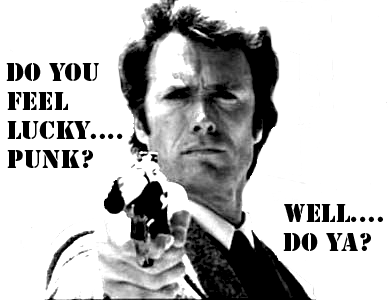Lets use an analogy. I'll use RAID for hard drives. Although SLI and CrossfireX for video cards will also work. Lets keep it simple by limiting the examples to 2 drives.
- You have a PC with one hard drive. You want to upgrade to raid. Do you need to discard your old hard drive and buy a matched pair of RAID hard drives? No
- You have a RAID setup on another PC. You have another PC with a motherboard that does not support RAID. Can you reformat and transfer the pair of hard drives to the second PC? Yes
- You have PC with a motherboard that does not support RAID and it has a single hard drive which is obviously not in RAID. You have a second PC with no hard drives yet but the motherboard supports RAID. Can you reformat and transfer the pair of hard drives to the second PC?Yes
- You have a PC with one ram stick and the motherboard does support dual channel. You want to have dual channel ram. Do you need to discard your old ram and buy a boxed pair of so called dual channel ram sticks? No. See the wikipedia quote below for an explanation.
- Can you use so called dual channel ram sticks in a motherboard that is single channel only? Yes. You can either use one or both of the ram sticks. Of course they will run in single channel mode.
- Can you use a single ram stick which is not part of a matched set of dual channel rams in a dual channel motherboard? Yes
This wiki article explains a lot
OperationLink
Dual-channel architecture requires a dual-channel-capable motherboard and two or more DDR, DDR2 SDRAM, or DDR3 SDRAM memory modules. The memory modules are installed into matching banks, which are usually color coded on the motherboard. These separate channels allow each memory module access to the memory controller, increasing throughput bandwidth. It is not required that identical modules be used, but this is often recommended for best dual-channel operation. It is possible to use a single-sided module of 512 MB[1] and a double-sided module of 512 MB in dual-channel configuration, but how fast and stable it is depends on the memory controller.If the motherboard has two pairs of differently colored DIMM sockets (the colors indicate which bank they belong to, bank 0 or bank 1), then one can place a matched pair of memory modules in bank 0, but a different-capacity pair of modules in bank 1, as long as they are of the same speed. Using this scheme, a pair of 1 GB memory modules in bank 0 and a pair of matched 512 MB modules in bank 1 would be acceptable for dual-channel operation.[2]Modules rated at different speeds can be run in dual-channel mode, although the motherboard will then run all memory modules at the speed of the slowest module. Some motherboards, however, have compatibility issues with certain brands or models of memory when attempting to use them in dual-channel mode. For this reason, it is generally advised to use identical pairs of memory modules, which is why most memory manufacturers now sell "kits" of matched-pair DIMMs. Several motherboard manufacturers only support configurations where a "matched pair" of modules are used. A matching pair needs to match in:Dual-channel architecture is a technology implemented on motherboards by the motherboard manufacturer and does not apply to memory modules. Theoretically any matched pair of memory modules may be used in either single- or dual-channel operation, provided the motherboard supports this architecture.
- Capacity (e.g. 1024 MB). Certain Intel chipsets support different capacity chips in what they call Flex Mode: the capacity that can be matched is run in dual-channel, while the remainder runs in single-channel.
- Speed (e.g. PC5300). If speed is not the same, the lower speed of the two modules will be used. Likewise, the higher latency of the two modules will be used.
- Number of chips and sides (e.g. 2 sides with 4 chips on each side).
- Matching size of rows and columns.
AFAIK there is no special factory line that produces so called dual channel rams. There is only one factory line and it produces ram sticks. Those ram sticks are of course tested individually (in single channel mode of course) to see if they work. To make a so called pair of dual channel rams, the manufacturer merely gets 2 ram sticks from the same batch and tests them in dual channel mode. If they pass, they get placed in special packaging. This further testing and special packaging makes them a bit more expensive.
The analogy can be extended to hard drives and crossfireX/SLI. They usually don't sell hard drives or video cards in matched pairs.
Summary: so in the end, is there a benefit in buying a more expensive set of so called "dual channel" rams? Yes there is. You get the peace of mind knowing that its 100% guaranteed to work in dual channel mode and there will be no problems. But IMHO, if you just buy 2 sticks of the same brand and specs, your chances of it working are already near or over 99% anyway.
The end