do you want to portforward the huawei b933 router (the share it router?)
1. go here, download the simple port forwarding program (freeware). It works with a lot of routers so feel free to share this program with your friends who use other ISP's
link
2. install it
3. run it
4. select the router
5. type in the following - username: smartbro and password: smartbro
it should look something like this
the right side is the step by step quick guide. follow it step by step. Note, my internet seems to get cut off if i set the local IP to static (after a reboot?) but its optional anyway
I was in communication with the author ( *****@pcwintech.com ) instead of the ***** write "shane" without the "'s
I masked the full email to avoid spambots
he accepts submission of new routers and I submitted the share it router and it was newly added to the database but the new configuration hasnt beent tested yet. I tried it on my PC and it did not work
the author said to try the tips here
link
but none worked
so we need beta test volunteers, preferably with MSN or yahoo messenger so the author of the program can help you through IM. I'm a little busy so i cant IM him
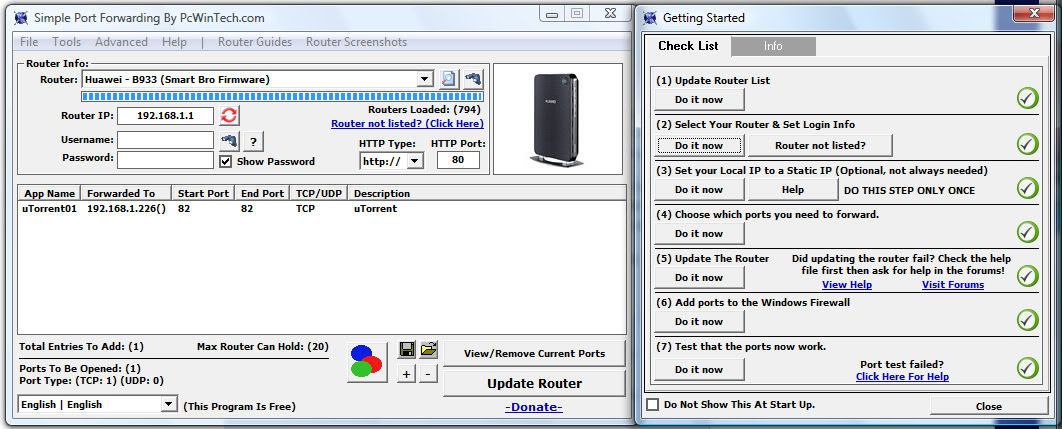
3 comments:
Do you get a live IP with your share-it subscription? Otherwise, I'm not sure how this can be useful.
what do you mean by live IP.
Anyway this is just a grasping at straws measure to somehow increase torrent speeds
so it did not work in your computer?
maybe I'll try this one when I have time or maybe later. thanks for the post.
Post a Comment