orcs must die cheat
orcs must die cheatengine
orcs must die cheat engine
orcs must die cheat codes
orcs must die trainer
orcs must die steam cheat
orcs must die steam cheatengine
orcs must die steam cheat engine
orcs must die steam cheat codes
orcs must die steam trainer
I finished playing the game Orcs must die, steam version. And I know that my gaming skillz aren't what they used to be. So I needed a little help. I was looking for orcs must die cheats or orcs must die traniers or orcs must die cheat codes in google but the only trainers I could found only worked with old versions, and as you know, steam can autopatch games.
So I decided to use a program called cheatengine. Cheat engine is a game utility that can search for values in ram that are used by the game. These values typically are used by the game to denote player attributes like money or health. Once you find it you can change the value. I'll teach you how to use cheatengine in Orcs must die steam.
- Run orcs must die and cheat engine (in any order)
- Start a level in orcs must die
- Get the numerical value of the thing you wish to change. In this case its "money".
- ALT-TAB out to cheat engine and click the button in the upper left corner, labeled #1 in the pic above
- Select the running process which corresponds to the game. Its name will have the words orcs, must and die. And it will be an EXE file
- Type the value in #2. Leave the Hex check box unchecked
- Press button #30. The cheat engine will now look at the entire RAM used by the selected process and look for the value typed in #2
- You will see lots of stuff listed in the space labeled #4
- Go back to orcs must die and spend something.
- Remember the new amount of money that you have.
- ALT-TAB back to cheat engine
- Type in the new value in #2
- press button labeled #5. Cheat engine will now look at all the stuff in window #4 and discard everything except those that have changed their values to tne new amount
- The list in #4 will be pared down to three entires
- double click on the 3rd entry
- It will go to the space labeled #6
- Change the value of #6. Shortcut is to select it and press ENTER
- When you go back to orcs must die, your money will change
- Optional, ALT-TAB out and close cheat engine if you don't need it anymore
Unfortunately, you have to do this again every time you restart a level or you start a new level
the end
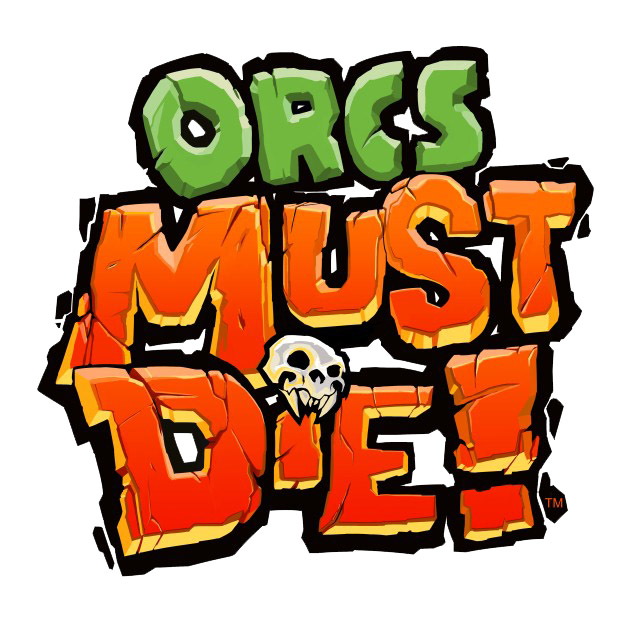
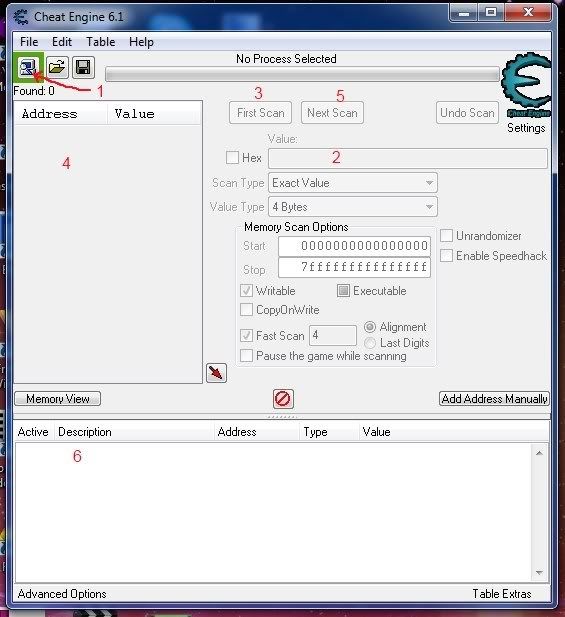
1 comment:
ridiculous...
blah blah it doesn't change a thing
Post a Comment