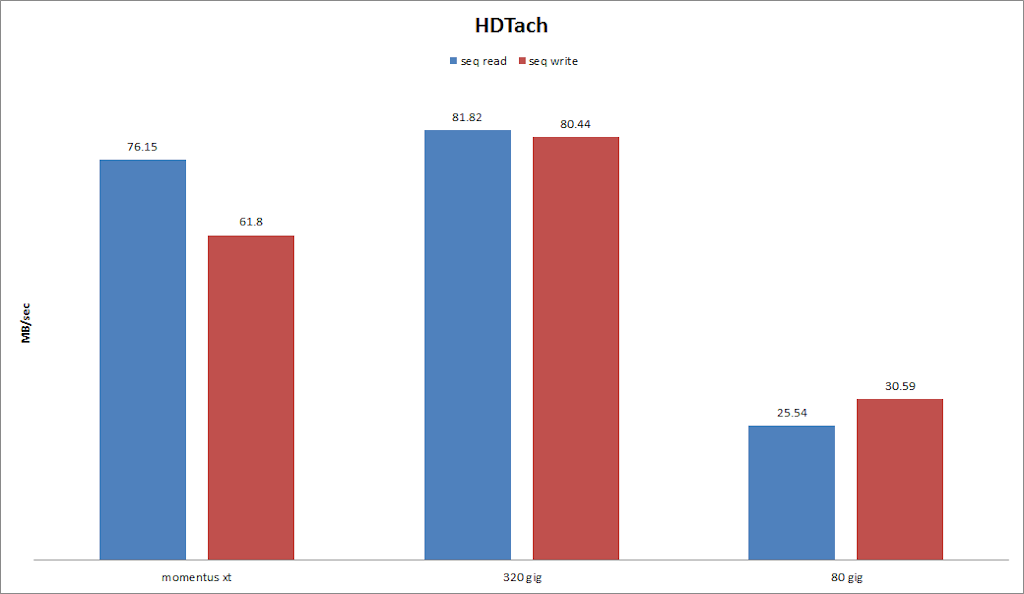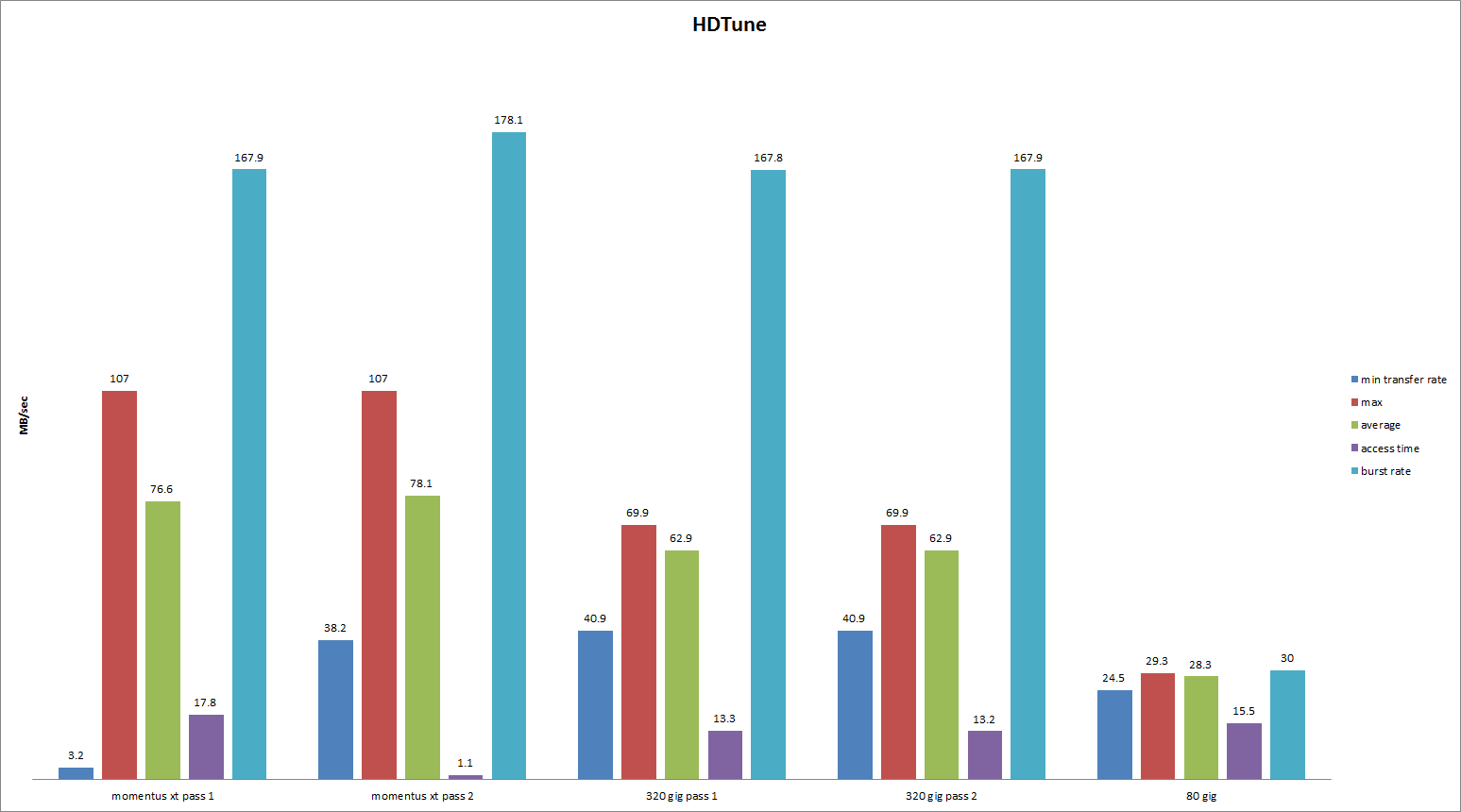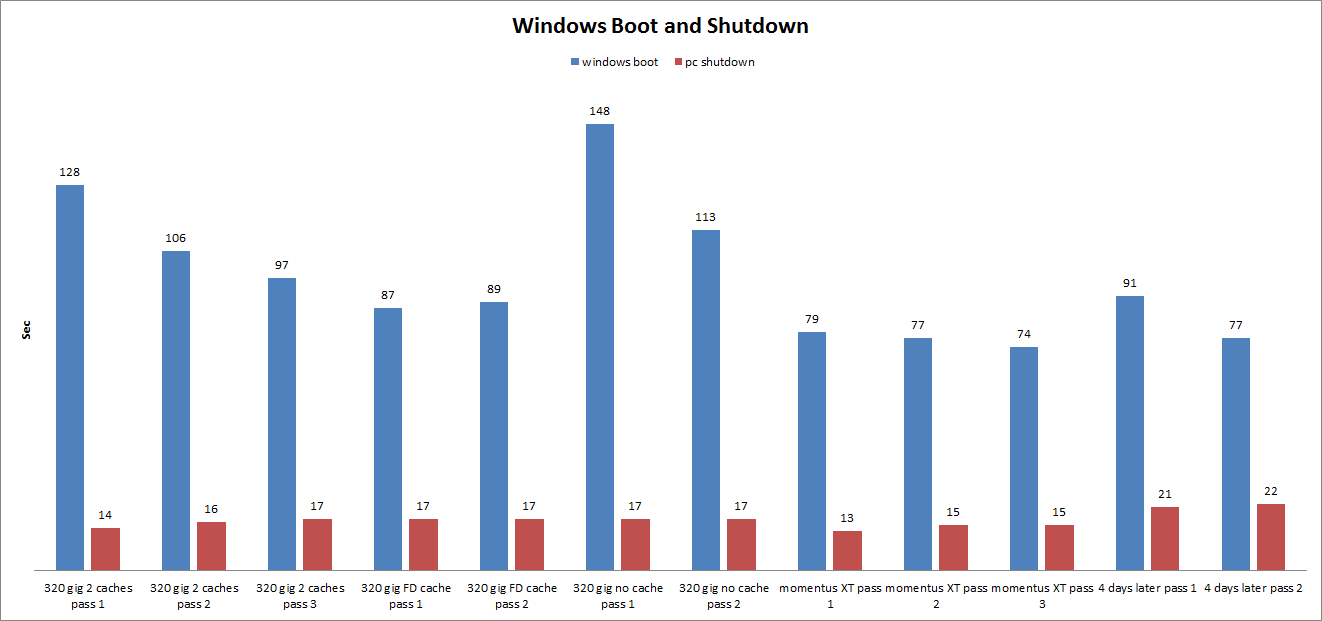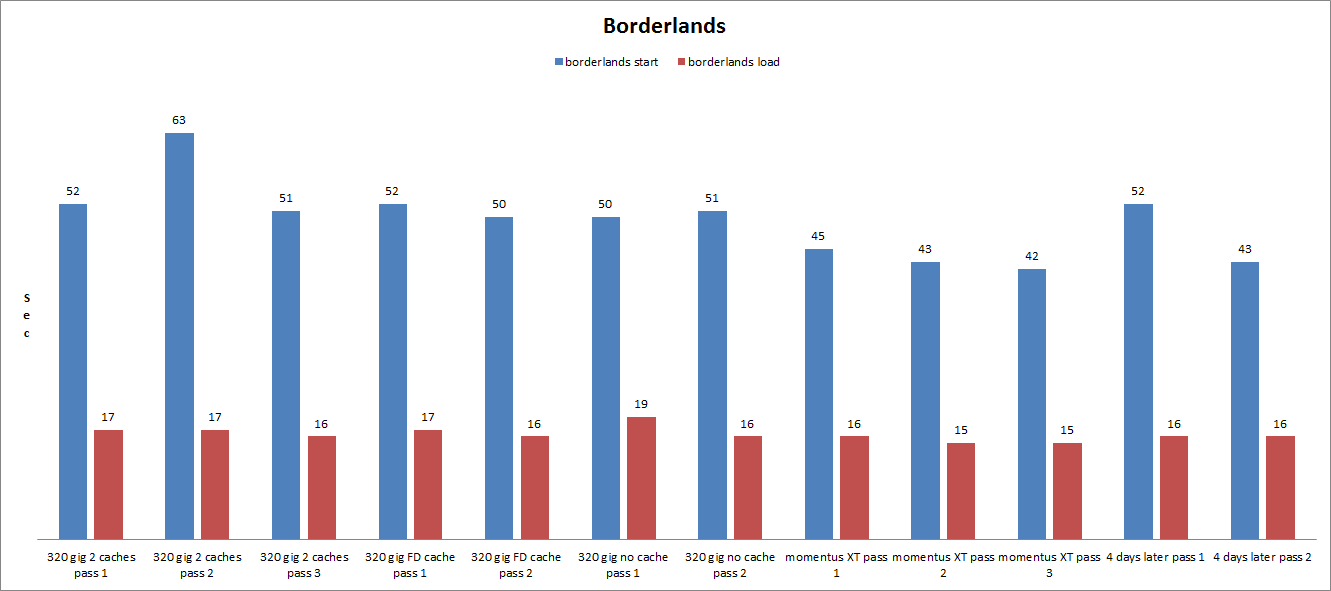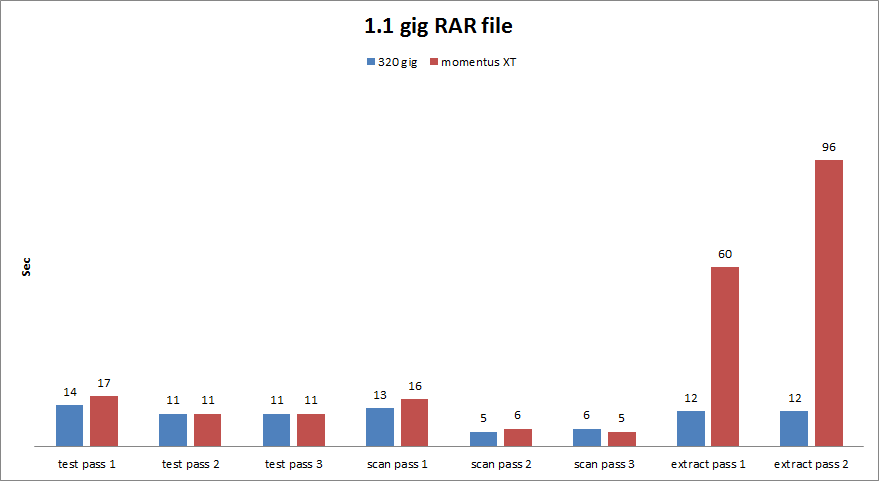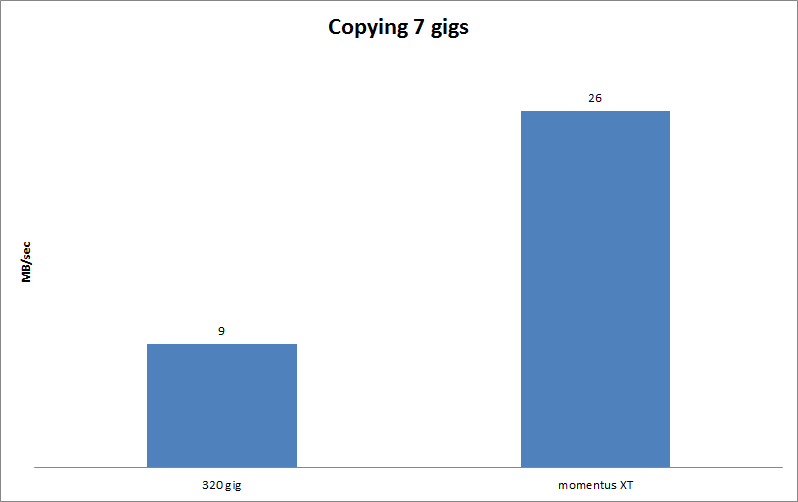The 2010 christmas Steam sale is on! Every day there are specials
Check out the STEAM website
Hi, This is my blog. I'll blog about tech and medical tech news, most often from my own personal perspective or personal experience as a Filipino. Most of the time I'll be concentrating on tech stuff.
Tuesday, December 21, 2010
Monday, November 29, 2010
How Apple Had a Spectacular Year
Apple broke four consecutive quarterly revenue and profit records and amid the worst recession in decades, hired thousands while others cut jobs, but what most distinguishes Apple is that while other tech titans spent 2010 cutting costs and acquiring new technology through mergers, this $65 billion company has been relentless in innovating like a startup and ruthless in promoting technologies that disrupt its own product lines. '"It's been an awesome year. The frequency of new stuff just boggles the mind," says Charles Wolf, an analyst with Needham & Co. "There is no company that is remotely close to what Apple is doing. They are the Energizer Bunny." In September 2005, Apple killed off the popular iPod Mini to make way for the the iPod Nano; Apple openly acknowledges that the iPhone is cannibalizing its iPods — and they don't seem to care; and the iPad tablet could ultimately threaten its core laptop business. "[Apple] has a different cultural mind-set," concludes Wolf. "They are acting like a startup, though they are becoming a $100 billion company."'
source
Note on the bolded text. Apple does not follow the old business model of making a product and protecting the heck out of it even if it is obsolete. For RTS gamers, thats a "turtling" strategy. Apple knows that everything becomes obsolete sooner or later usually by a new product that is released by their competitors. So they plan ahead by innovating and making new products on their own, similar to a blitzkreig strategy. That way, competitors are forced to always play catch up.
I'm not a fan of apple but I have to give credit where credit is due.
Friday, November 19, 2010
seagate momentus XT review
I. INTRODUCTION
The seagate momentus XT is a hybrid hard drive. I needed more disk space and I was torn between buying a SSD or a hybrid. A 80 gig SSD costs around PHP 9000+ in the philippines and this 500 gig momentus XT only costs PHP 6150 - PHP 6500. I bought it for PHP 6150 at the store in gilmore called PC-Options.Sorry but they dont have a website. This is their website. I decided against a normal hard drive since I wanted to see if I could reduce loading time in games. This, aside from the lack of space was my primary objective.
Since an SSD is pricey and I needed the space, I opted for the hybrid hard drive. Right then I knew this was a gamble since I'm betting on the cache making a big difference. And I know that the 2.5 inch form factor, even at 7200rpm, might make uncached reads and writes slower.
PC-options is a no frills store with a reputation for long lines, low prices, a top secret price list, and a large and up to date selection of items. By up to date I mean if something new is released, you can find it there sooner than some stores. I'm a frequent shopper there. By top secret I mean top secret. They dont give away copies and you are prohibited from taking a picture of the list with a cellphone camera. Its printed on paper taped to the counter right in front of the employees. You could use a spycam though.
The momentusXT that I bought happened to be the only one thay had. It was on display. Living up to its low cost and no frills reputation, the drive came in a sealed antistatic bag which they opened in front of me to put the warranty sticker. They then wrapped it in bubble wrap and placed it in a plastic food box. Hey, helps keep costs down and it works, so I have no problem. The food box looks like this.
I asked them if they would order any replacement inventory and they couldnt say. Oh well.
Okay, physically its just a normal 2.5 inch SATA drive. In SATA, 2.5 and 3.5 inch formats use the same power and data cables so I can use it in my desktop. BTW, my desktop is a core 2 duo with 4 gigs of ddr2 ram. It has 2 seagate drives, a 320 gig seagate sata ST332062AS primary hard drive and a 80 gig ide drive, ST380011A, attached via an ide to sata converter.I'm using windows 7 64 bit.
Before plugging in the momentusXT, I ran a few real world tests on my PC. Several passes of booting and shutting down and loading times for the game Borderlands, steam version. I then installed the hard drive. You'll see the results later.
Using seagate discwizard, I was able to format and allocate a partition. Unfortunately something went wrong when attempting to clone the 320 gig drive. I set it up, discwizard prepares the drive and says I have to reboot. After the reboot, nothing happens. Tried it again, nothing. Ok, I downloaded a few freeware disc cloners. I tried one (I have since deleted it and I forgot the name). Step one was to copy all the files from the 320 gig to the momentus. OK. I screwed up step 2, which was to make the momentus bootable by copying something, MBR or boot sector or whatever. When the program wanted to reboot, I rebooted and set the BIOS to boot from the momentus, I get a NTLDR missing or something like that error after the POST, press CTRL + ALT + DEL to continue. Set bios to boot from the 320 gig, same thing. Ohhhhkayyy. This is going to be harder and the comparison will be less valid. I eventually ended up re-installling my OS. To make sure I get it right, both the 320 and 80 gig were unplugged until the windows OS was installed. Fortunately, no files were lost on either drive, and I got backups anyway.
This makes the comparison less valid because
Once I more or less got the OS and programs installed, I then proceeded to do more real world and synthetic tests. So all other tests were done with the OS installed on the momentus XT
II. SYNTHETIC TESTS
NOTE: all graphs have the exact values shown.
Lets start with HDtach 3.0.1.0
The read speed is slightly slower than the 320gig and the write speed is slower. I am assuming that this does not take into account the cache, its expected. Lets try another one, hdtune pro 4.6 trial.
Here you can see the maximum and average transfer rates are actually faster than the 320 gig. Burst speeds are close. Its interesting that the access time dropped to very impressive levels at the second pass. This is the cache at work.
III. REAL WORLD BENCHMARKS
First impressions. The write speed is slow. I didnt use a stopwatch but installing programs to the momentus XT either from another hard drive or from DVD seemed slower. Also if the momentus was busy either reading or writing a large file/s the PC became slow and unresponsive. Like if you scroll down or type a letter maybe half of the time there's a 1-2 second delay. With the other 2 hard drives busy, I did not notice any slowdowns. This would be an acceptable trade off since you rarely install or copy large files.
With the drives idle, sometimes there are also pauses and slowdowns, however this only seems to happen with firefox, not notepad, internet explorer or other programs. So it looks to be unrelated.
OK, with the conflicting results of synthetic benchmarks, lets do real world benchmarks. For the first one its windows boot and shutdown. Internet was off for the tests. I use a boot manager called soluto. I use it to remove or delay unnecessary startup programs. In this case, no programs were delayed, all delayed programs were reinstated. Tests were done with windows on the 320 gig drive and with windows re-installed on the momentus XT. Although soluto can measure the boot time, it is not 100% accurate, probably because the POST is not included. So values were measured with a stopwatch from pressing the power button on the case to when the hard drive light dies. I tried to re-create the old installation as much as possible but since cloning my OS was not successful, there are differences. So consider these results with a grain of salt. I re-did the tests 4 days later after installing more programs.
With the 320 gig HD I used the trial version of the cache program Eboostr. For the first set of data labeled "2 caches", I used 4 gig caches on a flash drive and on the 80 gig hard drive. The next set of data called "FD cache" uses eboostr and a 4 gig flash drive. Last was with eboostr loaded but no cache drives. All results with the momentus XT use no eboostr or readyboost caches.
Results for booting are consistent. From pass 1 to later passes, most values go down. This is due to the action of the various caches (eboostr, superfetch, and the momentusXT's own cache). Using the 80 gig as an ebooster cache has a detrimental effect compared to using only the flash drive but it still better than using no cache. This is expected as my 80 gig hard drive is slow. The momentus XT was slightly faster in booting, even 4 days later, once the cache kicks in.
For shutdown, values are very close. The momentus is slightly faster at first but 4 days later, it lags. not sure why, maybe some programs I have installed.
Next lets try borderlands. Again, I had to re-install my OS in between the tests on the 320 gig and the moementus XT. Internet was off. Steam was on in offline mode and borderlands had the intro videos disabled. I measured the time from clicking on the desktop icon to the (press enter) on the main menu and the time from the main menu to loading a checkpoint. The checkpoint is the very first checkpoint for a new game, the one where you meet the robot claptrap for the first time. I rebooted after each pass. Again, I re did the tests 4 days later.
For the 320gig, the start borderlands times are very similar with and without the caches. An aberration is an abnormally long second pass with 2 caches. With the momentus XT, its consistently slightly faster once the cache kicks in. The load checkpoint times for both drives are very close.
Next lets try winrar. This includes write tests, unlike boot and borderlands which are primarily read tests. I used an identical 1.1 gig RAR file on both the momentus and the 320 gig. "Test" means opening the file in winrar and using winrar's test function. "Scan" means scanning the file from the right click menu using Avast virus scan free. Extract means extracting the file to the same directory. This last test is more of a write test This time I did not reboot between passes to give the cache a chance to work.
With both drives, the read tests become faster after the first pass. This probably represents a cache at work. Probably a windows cache since I have a lot of ram. For pass 1, the momentus is slightly slower but at pass 2 or 3, both drives are neck and neck. The last test, the write test, shows the momentus significantly slower since the momentus's cache is for read.
Lets try something BIG. Copy 7 gigs (mostly a few multi gig files) from the 80 gig to both drives. I rebooted in between each test. Only 1 pass since the 7 gigs is significantly larger than either the momentus's cache or my ram. This way we see raw uncached write performance. I use the program teracopy. It has a log that shows the time used and the average MB/sec speed.
Significantly slower. Expected since its a 2.5 inch drive and the cache is a read cache which does not come into play so writing will be slower.
IV. CONCLUSIONS
This is tedious and boring work. Fortunately I can do something else while waiting. I watch TV or use my laptop.
Read performance is slightly faster than my old hard drive if you let the cache do its work.Emphasis on "slightly". I was not expecting significant gains since this is not a SSD. I give it a 4/5 stars. But write performance is bad. I give it 2/5 stars. On average that's 3/5 stars.
So was it worth it? Thats a hard call to make since there is a small benefit.. Right now I cannot recommend this product unless maybe for a laptop that has an existing SATA drive that is much slower than my 320 gig. The slow write performance causes a lot of pauses during normal operation. I could try more tweaks like moving the swap file or the windows TEMP directory to the 320 gig. Anyway I took the risk and I'll have to live with it. Maybe when I get a new laptop I'll use it there.If you have the money and dont need disk space, a SSD is the way to go if you want significant speed increases.
the end
The seagate momentus XT is a hybrid hard drive. I needed more disk space and I was torn between buying a SSD or a hybrid. A 80 gig SSD costs around PHP 9000+ in the philippines and this 500 gig momentus XT only costs PHP 6150 - PHP 6500. I bought it for PHP 6150 at the store in gilmore called PC-Options.
Since an SSD is pricey and I needed the space, I opted for the hybrid hard drive. Right then I knew this was a gamble since I'm betting on the cache making a big difference. And I know that the 2.5 inch form factor, even at 7200rpm, might make uncached reads and writes slower.
PC-options is a no frills store with a reputation for long lines, low prices, a top secret price list, and a large and up to date selection of items. By up to date I mean if something new is released, you can find it there sooner than some stores. I'm a frequent shopper there. By top secret I mean top secret. They dont give away copies and you are prohibited from taking a picture of the list with a cellphone camera. Its printed on paper taped to the counter right in front of the employees. You could use a spycam though.
The momentusXT that I bought happened to be the only one thay had. It was on display. Living up to its low cost and no frills reputation, the drive came in a sealed antistatic bag which they opened in front of me to put the warranty sticker. They then wrapped it in bubble wrap and placed it in a plastic food box. Hey, helps keep costs down and it works, so I have no problem. The food box looks like this.
I asked them if they would order any replacement inventory and they couldnt say. Oh well.
Okay, physically its just a normal 2.5 inch SATA drive. In SATA, 2.5 and 3.5 inch formats use the same power and data cables so I can use it in my desktop. BTW, my desktop is a core 2 duo with 4 gigs of ddr2 ram. It has 2 seagate drives, a 320 gig seagate sata ST332062AS primary hard drive and a 80 gig ide drive, ST380011A, attached via an ide to sata converter.I'm using windows 7 64 bit.
Before plugging in the momentusXT, I ran a few real world tests on my PC. Several passes of booting and shutting down and loading times for the game Borderlands, steam version. I then installed the hard drive. You'll see the results later.
Using seagate discwizard, I was able to format and allocate a partition. Unfortunately something went wrong when attempting to clone the 320 gig drive. I set it up, discwizard prepares the drive and says I have to reboot. After the reboot, nothing happens. Tried it again, nothing. Ok, I downloaded a few freeware disc cloners. I tried one (I have since deleted it and I forgot the name). Step one was to copy all the files from the 320 gig to the momentus. OK. I screwed up step 2, which was to make the momentus bootable by copying something, MBR or boot sector or whatever. When the program wanted to reboot, I rebooted and set the BIOS to boot from the momentus, I get a NTLDR missing or something like that error after the POST, press CTRL + ALT + DEL to continue. Set bios to boot from the 320 gig, same thing. Ohhhhkayyy. This is going to be harder and the comparison will be less valid. I eventually ended up re-installling my OS. To make sure I get it right, both the 320 and 80 gig were unplugged until the windows OS was installed. Fortunately, no files were lost on either drive, and I got backups anyway.
This makes the comparison less valid because
- The configuration of the old and new OS will not be exactly the same
- The swap files and temp files would now be on the momentus XT
- I did not defragment so fragmentation might affect the results
Once I more or less got the OS and programs installed, I then proceeded to do more real world and synthetic tests. So all other tests were done with the OS installed on the momentus XT
II. SYNTHETIC TESTS
NOTE: all graphs have the exact values shown.
Lets start with HDtach 3.0.1.0
The read speed is slightly slower than the 320gig and the write speed is slower. I am assuming that this does not take into account the cache, its expected. Lets try another one, hdtune pro 4.6 trial.
Here you can see the maximum and average transfer rates are actually faster than the 320 gig. Burst speeds are close. Its interesting that the access time dropped to very impressive levels at the second pass. This is the cache at work.
III. REAL WORLD BENCHMARKS
First impressions. The write speed is slow. I didnt use a stopwatch but installing programs to the momentus XT either from another hard drive or from DVD seemed slower. Also if the momentus was busy either reading or writing a large file/s the PC became slow and unresponsive. Like if you scroll down or type a letter maybe half of the time there's a 1-2 second delay. With the other 2 hard drives busy, I did not notice any slowdowns. This would be an acceptable trade off since you rarely install or copy large files.
With the drives idle, sometimes there are also pauses and slowdowns, however this only seems to happen with firefox, not notepad, internet explorer or other programs. So it looks to be unrelated.
OK, with the conflicting results of synthetic benchmarks, lets do real world benchmarks. For the first one its windows boot and shutdown. Internet was off for the tests. I use a boot manager called soluto. I use it to remove or delay unnecessary startup programs. In this case, no programs were delayed, all delayed programs were reinstated. Tests were done with windows on the 320 gig drive and with windows re-installed on the momentus XT. Although soluto can measure the boot time, it is not 100% accurate, probably because the POST is not included. So values were measured with a stopwatch from pressing the power button on the case to when the hard drive light dies. I tried to re-create the old installation as much as possible but since cloning my OS was not successful, there are differences. So consider these results with a grain of salt. I re-did the tests 4 days later after installing more programs.
With the 320 gig HD I used the trial version of the cache program Eboostr. For the first set of data labeled "2 caches", I used 4 gig caches on a flash drive and on the 80 gig hard drive. The next set of data called "FD cache" uses eboostr and a 4 gig flash drive. Last was with eboostr loaded but no cache drives. All results with the momentus XT use no eboostr or readyboost caches.
Results for booting are consistent. From pass 1 to later passes, most values go down. This is due to the action of the various caches (eboostr, superfetch, and the momentusXT's own cache). Using the 80 gig as an ebooster cache has a detrimental effect compared to using only the flash drive but it still better than using no cache. This is expected as my 80 gig hard drive is slow. The momentus XT was slightly faster in booting, even 4 days later, once the cache kicks in.
For shutdown, values are very close. The momentus is slightly faster at first but 4 days later, it lags. not sure why, maybe some programs I have installed.
Next lets try borderlands. Again, I had to re-install my OS in between the tests on the 320 gig and the moementus XT. Internet was off. Steam was on in offline mode and borderlands had the intro videos disabled. I measured the time from clicking on the desktop icon to the (press enter) on the main menu and the time from the main menu to loading a checkpoint. The checkpoint is the very first checkpoint for a new game, the one where you meet the robot claptrap for the first time. I rebooted after each pass. Again, I re did the tests 4 days later.
For the 320gig, the start borderlands times are very similar with and without the caches. An aberration is an abnormally long second pass with 2 caches. With the momentus XT, its consistently slightly faster once the cache kicks in. The load checkpoint times for both drives are very close.
Next lets try winrar. This includes write tests, unlike boot and borderlands which are primarily read tests. I used an identical 1.1 gig RAR file on both the momentus and the 320 gig. "Test" means opening the file in winrar and using winrar's test function. "Scan" means scanning the file from the right click menu using Avast virus scan free. Extract means extracting the file to the same directory. This last test is more of a write test This time I did not reboot between passes to give the cache a chance to work.
With both drives, the read tests become faster after the first pass. This probably represents a cache at work. Probably a windows cache since I have a lot of ram. For pass 1, the momentus is slightly slower but at pass 2 or 3, both drives are neck and neck. The last test, the write test, shows the momentus significantly slower since the momentus's cache is for read.
Lets try something BIG. Copy 7 gigs (mostly a few multi gig files) from the 80 gig to both drives. I rebooted in between each test. Only 1 pass since the 7 gigs is significantly larger than either the momentus's cache or my ram. This way we see raw uncached write performance. I use the program teracopy. It has a log that shows the time used and the average MB/sec speed.
Significantly slower. Expected since its a 2.5 inch drive and the cache is a read cache which does not come into play so writing will be slower.
IV. CONCLUSIONS
This is tedious and boring work. Fortunately I can do something else while waiting. I watch TV or use my laptop.
Read performance is slightly faster than my old hard drive if you let the cache do its work.Emphasis on "slightly". I was not expecting significant gains since this is not a SSD. I give it a 4/5 stars. But write performance is bad. I give it 2/5 stars. On average that's 3/5 stars.
So was it worth it? Thats a hard call to make since there is a small benefit.. Right now I cannot recommend this product unless maybe for a laptop that has an existing SATA drive that is much slower than my 320 gig. The slow write performance causes a lot of pauses during normal operation. I could try more tweaks like moving the swap file or the windows TEMP directory to the 320 gig. Anyway I took the risk and I'll have to live with it. Maybe when I get a new laptop I'll use it there.If you have the money and dont need disk space, a SSD is the way to go if you want significant speed increases.
the end
Friday, November 12, 2010
dual car cigarette lighter fix
This is the Car Plug Splitter from CDRKing. The usb charger on the right was bought separately.

 .
.
Right away there are problems. The stock lighter that comes with my car only fits in one of the holes, is loose, and it doesnt work. Its brand new, still in warranty, but I could not resist the urge to hack it.
Here's what it looks like inside.

Right away I see a safety problem. There is a hole in the front and I see a piece of stiff wire covered by shrink tubing. However the tip is exposed and is very near a metal part where it could short.

Upon opening the tube I see a resistor.

So it looks like there used to be a LED light in the hole. Well, I cant leave this fixed so I bent the end of the resistor and covered it with shrink tubing.

Here you see why the cigarette lighter doesnt work. There is a several mm gap (red arrow) so it doesnt make contact.

The solution is simple. I need to make electrical contact with the central post of the lighter

I solder on a spiral of stiff copper wire. To make the solder stick, I had to abrade the metal (probably iron) with sandpaper.


To make the lighter less loose, I merely smeared some solder on the inside

UPDATE: unfortunately the lighter still isnt working. I think the wire moved a little to the side and doesnt make contact with the central post. more testing needed. To be continued
The end

 .
.Right away there are problems. The stock lighter that comes with my car only fits in one of the holes, is loose, and it doesnt work. Its brand new, still in warranty, but I could not resist the urge to hack it.
Here's what it looks like inside.

Right away I see a safety problem. There is a hole in the front and I see a piece of stiff wire covered by shrink tubing. However the tip is exposed and is very near a metal part where it could short.

Upon opening the tube I see a resistor.

So it looks like there used to be a LED light in the hole. Well, I cant leave this fixed so I bent the end of the resistor and covered it with shrink tubing.

Here you see why the cigarette lighter doesnt work. There is a several mm gap (red arrow) so it doesnt make contact.

The solution is simple. I need to make electrical contact with the central post of the lighter

I solder on a spiral of stiff copper wire. To make the solder stick, I had to abrade the metal (probably iron) with sandpaper.


To make the lighter less loose, I merely smeared some solder on the inside

UPDATE: unfortunately the lighter still isnt working. I think the wire moved a little to the side and doesnt make contact with the central post. more testing needed. To be continued
The end
Sunday, October 31, 2010
File transfer benchmarks
A little test I did to know what is the fastest way to transfer files from my laptop to my desktop.
Materials and Methods
- Windows copy-paste was used for all tests except the last one where the program teracopy was used.
- Time was measured using a stopwatch. Time starts with a right click > paste and ends when the windows copy dialog disappears
- For teracopy, the times in the log were used
- For network transfers, the speed in mb/sec was also given. The value comes from window's own copy paste dialog.
- Also, a speed in Mbps was given, this comes from a program that measures my network uploads and downloads
- For the flash drive and portable hard drive, the time to unplug the device from the laptop and transfer it to the desktop was not measured
- I transfered files in 640 mb chunks, essentially a small folder with a few files and the bulk of the bytes are in a 600+ mb file. The files were created by steam's backup game function. Results might be different if used many small files
- I used only one folder per method, a different folder each time to negate caching. Yes I know, its a small sample size
- USB 2.0 was used for the flash drive and the portable hard drive
- The flash drive was a lexar firefly 8 gig
- The portable hard drive was an old 40 gig 2.5 inch IDE in a transcend enclosure
- The router was a Belkin F6D4230-4 wifi N 150 router
- The laptop uses wifi-G
- My desktop has a 320 gig seagate SATA drive. All transfers "to desktop" will use this drive
- My desktop also has an older 80 gig seagate drive. It's IDE but plugged into the motherboard's sata port via an IDE to SATA converter. This was the destination drive in the HD do HD transfer test
1. Flash drive
from laptop to flash drive = 1:19
from flash drive to desktop = 0:31
total = 1:50
2. enclosure
from laptop to enclosure = 0:53
from enclosure to desktop = 0:29
total = 1:32
3. wifi g
2.7-2.8 mb/sec
23-24 mbps
3:55
4. lan
70-80 mbps
8-9 mb/sec
1:15
5. hd to hd
60-70 mb/sec
0:12
6. teracopy over lan
7.3 mb/s
60 mbps
1:38 plus 0:16 for verify, total of 1:54
Conclusion
The fastest in raw transfer rate was the enclosure. However if you add the time needed to copy over the files from enclosure to desktop, it comes in second. Its even slower if you add the time needed to disconnect and connect.
The overall winner for sheer speed is LAN
the end
Thursday, October 28, 2010
Wednesday, October 27, 2010
Tuesday, October 26, 2010
Red faction series sale
Steam is having a sale this week. For today, monday oct 26 2010, the sale is for the three red faction games. 1, 2, and rebellion. Sale ends today.
Red faction = $2.49
Red Faction 2 = $2.49
Red Faction Guerilla = $4.99
steam
THE END
Monday, October 25, 2010
Myphone T23 Duo biased review
Myphone is a filipino cellphone company which sells cheap cellphones with decent quality. Most cellphones are designed with the filipino in mind. This is their website. I assume that they outsource production to chinese factories, which is common practice. Being a Filipino company, support and service is much better than buying a chinese phone from an unknown chinese company.
I'm reviewing the Myphone T23 Duo. See here for specs.
First of all, let me be clear, this will be a slightly biased review. I am comparing it to my HTC gene windows 6 phone and a relative's iphone 3g and I find that the usability is markedly inferior, although much more affordable. So I will concentrate on the disadvantages.
A relative of mine bought one and I got to use it. This phone is perfectly usable and cheap at only PhP 3300 or us$ 76. It works and the dual sim feature is handy. The dual sim is actually dual active sim which means both sims are active at the same time. You can receive and send calls and texts any time from either sim. Some dual sim phones are not dual active. They require you to switch from one sim to another and the inactive sim is off and cannot recieve. Dual active sim is a trademark feature of myphone.
Some complaints:
* Scrolling is a heck of a lot harder than with an iphone because with an iphone you just do it, press your finger on the screen and flick (move finger in one of the 4 cardinal directions). Here you have to be conscious to flick the screen on a location on an empty location, i.e. there is no icon or menu item on the location that you press-flick. Otherwise the phone will not interpret it as a scroll command, it will instead interpret it as pressing that icon/menu item.
* There is no alternate method of scolling like windows scroll bars or physical buttons.
* no feature where any press on the screen causes a sound, but there is a feature where any press on the screen causes vibration
* whenever you make a call, you ALWAYS go to an unnecessary menu where you select fake background noise for your call
* volume controls are buried under many submenus
* stupid vibration controls. The vibration is either on or off. If you choose your ring tones to also have vibration, you also turn on the "every press on the screen has vibration" function. The volume and other controls for the ringtone should be separate
* no option for an onscreen QWERTY keyboard
* the virtual keyboard is, like in most cellphones, a 0 to 9 numeric phone keypad. The alphabet has 26 letters and there are only 10 buttons so for some letters you need to press one of the numbers multiple times, unless you use the predictive input dictionary. For example, press the number 2 and you get A, press it two times and you get B, press it 3 times and you get C.
* corollary to the above, with a physical keypad it's easy to close your eyes and press the key multiple times and get the desired letter. However with this phone, the quality of the touch screen is poor so a lot of times, if you press the key multiple times, one or more of the presses might not register. I assume I'm too fast and with practice you can get the timing right.
* in nokia phones, pressing on a key for a long time causes the key to ouput a number instead of a letter. This is a nifty shortcut. Example, press 2 for one or two seconds and instead of an A, you get a 2. For this phone it looks like you still will get an A. For this phone you need to manually switch from alphabet to numeric mode
* in nokia phones, press the delete key for one or two seconds and the entire screen is cleared. This shortcut is not available on this phone
* The camera has around a 1/4 to 1/2 second delay from the time you press the button, the shutter sound plays and the image is actually captured
The charger is a relatively cheap 220v to USB charger with a USB to mini usb cable. Since it uses mini usb, fiunding replacement cables and chargers will not be a problem. You can of course charge via the USB port on a PC. Some software is supplies so you can copy files and contacts to and from the PC.
It also has bluetooth and a mini-sd card slot.
I'm reviewing the Myphone T23 Duo. See here for specs.
First of all, let me be clear, this will be a slightly biased review. I am comparing it to my HTC gene windows 6 phone and a relative's iphone 3g and I find that the usability is markedly inferior, although much more affordable. So I will concentrate on the disadvantages.
A relative of mine bought one and I got to use it. This phone is perfectly usable and cheap at only PhP 3300 or us$ 76. It works and the dual sim feature is handy. The dual sim is actually dual active sim which means both sims are active at the same time. You can receive and send calls and texts any time from either sim. Some dual sim phones are not dual active. They require you to switch from one sim to another and the inactive sim is off and cannot recieve. Dual active sim is a trademark feature of myphone.
Some complaints:
* Scrolling is a heck of a lot harder than with an iphone because with an iphone you just do it, press your finger on the screen and flick (move finger in one of the 4 cardinal directions). Here you have to be conscious to flick the screen on a location on an empty location, i.e. there is no icon or menu item on the location that you press-flick. Otherwise the phone will not interpret it as a scroll command, it will instead interpret it as pressing that icon/menu item.
* There is no alternate method of scolling like windows scroll bars or physical buttons.
* no feature where any press on the screen causes a sound, but there is a feature where any press on the screen causes vibration
* whenever you make a call, you ALWAYS go to an unnecessary menu where you select fake background noise for your call
* volume controls are buried under many submenus
* stupid vibration controls. The vibration is either on or off. If you choose your ring tones to also have vibration, you also turn on the "every press on the screen has vibration" function. The volume and other controls for the ringtone should be separate
* no option for an onscreen QWERTY keyboard
* the virtual keyboard is, like in most cellphones, a 0 to 9 numeric phone keypad. The alphabet has 26 letters and there are only 10 buttons so for some letters you need to press one of the numbers multiple times, unless you use the predictive input dictionary. For example, press the number 2 and you get A, press it two times and you get B, press it 3 times and you get C.
* corollary to the above, with a physical keypad it's easy to close your eyes and press the key multiple times and get the desired letter. However with this phone, the quality of the touch screen is poor so a lot of times, if you press the key multiple times, one or more of the presses might not register. I assume I'm too fast and with practice you can get the timing right.
* in nokia phones, pressing on a key for a long time causes the key to ouput a number instead of a letter. This is a nifty shortcut. Example, press 2 for one or two seconds and instead of an A, you get a 2. For this phone it looks like you still will get an A. For this phone you need to manually switch from alphabet to numeric mode
* in nokia phones, press the delete key for one or two seconds and the entire screen is cleared. This shortcut is not available on this phone
* The camera has around a 1/4 to 1/2 second delay from the time you press the button, the shutter sound plays and the image is actually captured
The charger is a relatively cheap 220v to USB charger with a USB to mini usb cable. Since it uses mini usb, fiunding replacement cables and chargers will not be a problem. You can of course charge via the USB port on a PC. Some software is supplies so you can copy files and contacts to and from the PC.
It also has bluetooth and a mini-sd card slot.
Saturday, October 23, 2010
Globe Tatoo and wimax caps
For many years globe had an obscure cap buried in the fine print of the contract when you sign up. But now it seems that Globe has finally come around to actually implementing it. I quoted some below.
globe website
Why now when for years globe did not implement the cap? Perhaps it got emboldened by wi-tribe.
the end
The Globe @Home broadband service currently provides the following peak volume capacity depending on your plan:
* For WiMAX Prepaid: 1GB per account per day
* For WiMAX Postpaid 512kbps: 16GB-20GB per account per month
* For WiMAX Postpaid 1mbps: 21GB-25GB per account per month
The Globe Tattoo Prepaid Stick service provides a peak volume capacity currently set at 1 GB per account per day. Should you exceed the peak capacity within the day; the service will be temporarily unavailable until end of day. However, service will resume on the following day.
On the other hand, the Globe Tattoo Postpaid Stick provides a peak volume capacity currently set at 10 GB per account per month.
globe website
Why now when for years globe did not implement the cap? Perhaps it got emboldened by wi-tribe.
the end
Tuesday, October 12, 2010
Logitech v220 repair
Disclaimer: I am in no way connected with any hardware or software company. I have not been paid any compensation to write this blog post.
1. INTRODUCITON
I've used logitech mice for a long time. They work and the most important attribute for me is their toughness. I can expect them to last at least 2 years under me and this makes up for their higher price. This particular logitech v220 cordless mouse is of around 2008 vintage. I use it for my laptop. Its not a gaming laptop so I have never used it for games much but I do not feel any lag. I chose it because it was the cheapest logitech wireless mouse at the time with AA. It uses a single AA battery and I prefer AA batteries because I try to standardize all my stuff to have AA batteries. That way, I have lots of spares and I can swap batteries among my gadgets.
This mouse has served me well and as is common with most mice, the left mouse button is the most used part and it tends to die first. In this case the problem is the left button sometimes double clicks when I give it a single click. It started a few months ago and it is getting worse so I decided to try to repair it. To be on the safe side I already checked out my local mall and I know the prices of the major models and brands of wireless mice. Since I always want to save money and I have a little free time and talent, lets expend time and talent instead of expending or spending money.
Essentially what is wrong with my mouse is a malfunctioning left microswitch or clicker. Here's a picture.
You have to replace the defective left clicker since I doubt actually fixing it is within my skillset. You can buy one, you can cannibalize one from another mouse which happens to use a similar sized clicker. Or you can merely swap the left and right clickers, which is what I decided to do.
2. DISSASEMBLING THE LOGITECH V220
The first thing you need to do is to open up the battery cover. To do that you press the big button on the bottom marked with the battery symbol. I've encircled it in red in the picture below. Press that with your fingertip and the cover pops open.

Take out the battery. You can see a screw (screwhole encircled with red) but you do not need to remove it.

Now you need to unscrew the casing. But where are the screws? Well, as is common with most manufacturers, they are hidden. In this case under the mouse feet. All 4 of the feet have to be pried open at least partially. I just used a fingernail.

Next, detach the power cable. There are 2 catches that lock the connector. Depress them with a paperclip or other tool then yank it off.


Next step is to unscrew the circuit board from the bottom half of the case. There are 2 screws, one also attaches the scroll wheel.

Now you have the bare circuit board in your hands.


Turn it over and look for the 3 soldered contacts below each clicker.

You need to unsolder all 3 contact points simultaneously. Prepare for it by first removing the antenna. Its the big shiny steel wire that wraps around the circuit board.You need to remove the antenna as it is in the way.

Next de solder the contacts. If you dont have the proper equipment you can just use a length of braided copper wire. Prepare the wire by soaking it in solder flux or rosin so it will "wet" with molten lead better. Heat the wire and let it melt the solder at the contacts. Capillary action will draw the solder onto the wire. As the wire fills up with solder just cut off the tip.
Once you have cleaned up the extra solder, apply heat to all 3 contacts simultaneously by using the side of your soldering iron or gun while at the same time apply tension or pull on the clicker. I just grab the clicker with my fingertips and push the circuit board with my knuckles. The clicker should fall off. Before you remove the clickers, I suggest you mark the left and right clickers so you don't mix them up.


The hard part is over. Merely switch the clickers and solder them into place. Make sure that the bottoms of the clickers are almost flush against the circuit board. Resolder the antenna. Screw the circuit board back to the bottom half of the case and make sure the on/off switch at the bottom of the mouse is working. Re-attach the power cable and insert a battery to confirm that the mouse is working. You should see the green power LED light up on the circuit board.
Next, replace the upper half of the case but before re-screwing the 4 screws under the feet, press the case together and test all the mouse buttons on your PC. Once you know it is working, replace the 4 screws and press back the mouse feet. There should be some contact cement left so the feet should stick but you can apply glue if you want. There you have it, a resurrected logitech v220 mouse.
The end.
1. INTRODUCITON
I've used logitech mice for a long time. They work and the most important attribute for me is their toughness. I can expect them to last at least 2 years under me and this makes up for their higher price. This particular logitech v220 cordless mouse is of around 2008 vintage. I use it for my laptop. Its not a gaming laptop so I have never used it for games much but I do not feel any lag. I chose it because it was the cheapest logitech wireless mouse at the time with AA. It uses a single AA battery and I prefer AA batteries because I try to standardize all my stuff to have AA batteries. That way, I have lots of spares and I can swap batteries among my gadgets.
This mouse has served me well and as is common with most mice, the left mouse button is the most used part and it tends to die first. In this case the problem is the left button sometimes double clicks when I give it a single click. It started a few months ago and it is getting worse so I decided to try to repair it. To be on the safe side I already checked out my local mall and I know the prices of the major models and brands of wireless mice. Since I always want to save money and I have a little free time and talent, lets expend time and talent instead of expending or spending money.
Essentially what is wrong with my mouse is a malfunctioning left microswitch or clicker. Here's a picture.
You have to replace the defective left clicker since I doubt actually fixing it is within my skillset. You can buy one, you can cannibalize one from another mouse which happens to use a similar sized clicker. Or you can merely swap the left and right clickers, which is what I decided to do.
2. DISSASEMBLING THE LOGITECH V220
The first thing you need to do is to open up the battery cover. To do that you press the big button on the bottom marked with the battery symbol. I've encircled it in red in the picture below. Press that with your fingertip and the cover pops open.

Take out the battery. You can see a screw (screwhole encircled with red) but you do not need to remove it.

Now you need to unscrew the casing. But where are the screws? Well, as is common with most manufacturers, they are hidden. In this case under the mouse feet. All 4 of the feet have to be pried open at least partially. I just used a fingernail.

Next, detach the power cable. There are 2 catches that lock the connector. Depress them with a paperclip or other tool then yank it off.


Next step is to unscrew the circuit board from the bottom half of the case. There are 2 screws, one also attaches the scroll wheel.

Now you have the bare circuit board in your hands.


Turn it over and look for the 3 soldered contacts below each clicker.

You need to unsolder all 3 contact points simultaneously. Prepare for it by first removing the antenna. Its the big shiny steel wire that wraps around the circuit board.You need to remove the antenna as it is in the way.

Next de solder the contacts. If you dont have the proper equipment you can just use a length of braided copper wire. Prepare the wire by soaking it in solder flux or rosin so it will "wet" with molten lead better. Heat the wire and let it melt the solder at the contacts. Capillary action will draw the solder onto the wire. As the wire fills up with solder just cut off the tip.
Once you have cleaned up the extra solder, apply heat to all 3 contacts simultaneously by using the side of your soldering iron or gun while at the same time apply tension or pull on the clicker. I just grab the clicker with my fingertips and push the circuit board with my knuckles. The clicker should fall off. Before you remove the clickers, I suggest you mark the left and right clickers so you don't mix them up.


The hard part is over. Merely switch the clickers and solder them into place. Make sure that the bottoms of the clickers are almost flush against the circuit board. Resolder the antenna. Screw the circuit board back to the bottom half of the case and make sure the on/off switch at the bottom of the mouse is working. Re-attach the power cable and insert a battery to confirm that the mouse is working. You should see the green power LED light up on the circuit board.
Next, replace the upper half of the case but before re-screwing the 4 screws under the feet, press the case together and test all the mouse buttons on your PC. Once you know it is working, replace the 4 screws and press back the mouse feet. There should be some contact cement left so the feet should stick but you can apply glue if you want. There you have it, a resurrected logitech v220 mouse.
The end.
Wednesday, October 6, 2010
Tuesday, September 28, 2010
one DNS is OK, doubling it is not ok
I have PLDT DSL plan 999. When I first got it, I had difficulty browsing. Its most prominent when I go to a website I havent been to before, like links from a google search. To actually load the website you have to refresh the page a couple of times. If the page has linked pictures from another site like imageshack or photobucket, the images also have trouble appearing. The solution is to use google DNS. IF you dont know what a DNS is, read this
Right now I got a new Belkin router, a Belkin F6D4230-4.
In the router configuration page, there is a DNS section. You can input the google public DNS there. However the previous problems resurfaced. I think I licked the problem by resetting the DNS on my PC back to "obtain DNS server automatically", using google DNS only on my router.
I'm still testing it but it looks ok so far.
The end
Right now I got a new Belkin router, a Belkin F6D4230-4.
In the router configuration page, there is a DNS section. You can input the google public DNS there. However the previous problems resurfaced. I think I licked the problem by resetting the DNS on my PC back to "obtain DNS server automatically", using google DNS only on my router.
I'm still testing it but it looks ok so far.
The end
Monday, September 27, 2010
Synthetic tests like these can be inaccurate sometimes
Try different servers in different cities. Then try again in 5 min. Sometimes you'll get wildly different results
in reference to: Speedtest.net - The Global Broadband Speed Test (view on Google Sidewiki)Tuesday, September 21, 2010
Camelion FL3L2AA
The Camelion FL3L2AA. Here's a shot of the back of the packaging.

I found this in Marquee mall, Angeles city, Pampanga. Specifically the department store. Cost is PhP 79.00. At this price point I do not expect it to compete with the more powerful flashlights like the maglite.




Build quality is fair. Yellow plastic for the body. the switch is on the side, a sliding switch. The design of the switch and the body looks like this was based on an older model conventional flashlight and the bulb and reflector assembly was replaced by a LED one. Being a sliding switch, there is a hole in the side of the body. Hence this is not a waterproof flashlight.
It uses 2xAA batteries. One quibble is that the upper AA battery can wiggle around a little when you screw on the cap. So the positive end might not make contact with the positive end of the emitter.
The butt end is not completely flat so you cannot stand the light on it. It does have a swing out ring which you can use to hang the flashlight. The ring's hinge again makes a hole in the flashlight body so its not waterproof.


The 3 leds each come with their own reflector so the beam throw is kind of decent. Of course its less than a higher quality light like a maglite. Light intensity is rougly equal to the maglite's low mode.
Pictures of the beam with the camelion on the left, compared to the beam of a maglite on high on the right. You can also note the slightly bluish tinge compared to the maglite's warmer white.


For the price this makes an excellent flashlight for use inside the house. Dont expect it to last long if physically abused or exposed to water though. And dont expect very very long light throw.
I give this 4/5 stars, considering that its really cheap.
Link to official site with specs
link1
link2
The end.
Subscribe to:
Comments (Atom)